Quick post following a discussion with my Head of Design (@fritzvonrunte), not to mention listening to the knowledgeable Caroline Jarrett (@cjforms)
Below is my Friday doodle on Feedback Form Design
The basics
- Keep it simple – The fact is the more questions on any form the less likely people will complete it. But remember, this is a feedback form and we want feedback to gain insights. If we want more information, then delve for that information when you complete (4)
- Don’t lead – keep it unscripted – Scripted questions get scripted answers and we don’t want that (some might want this for self-gratification though). We want the raw feedback, the honest feedback in the tone of the user
- Don’t interrupt the user journey – how many times have you clicked a form link and been taken somewhere new, somewhere away from where you want to get back to? So lets build the form within the page the user is on!
- Always respond – I don’t just mean auto response, i mean actually responding, either to delve or simple to say thank you. Remember this is a user and we want to leave a positive lasting impact with them
The results
Follow points 1-4 will allow for a better user experience for the end user and make them more likely to give feedback (and for the analyst increase conversion rate). Not everyone wants to give feedback, let alone positive feedback, but this will open up the doors, and provide insights you need to improve/ reflect.
The analysis
Of course with a feedback form (similar to most forms) we actually have to address responses and analyse the data fed back. NB If you don’t have the resource then you should question putting the form up in the first place. With an unscripted form we naturally will have more analysis, meaning the form administrator has to devise a process of categorization that allows for quick sorting upon receipt. Is this feedback on content, feedback on IA, feedback on design all of which will need to be sent to different teams to respond.
Feedback is great though, it is a vital source of insights that aid content generation, understanding language (remember 2, we get feedback using the language of the user. Use this for content and SEO purposes) and of course a spark for the design process.
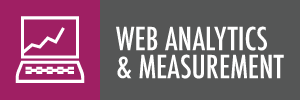


Leave a comment